Reduce polygon count
3D models especially 3D scanned objects tend to have a high polygon count. Therefore the file size is proportional to the number of polygons and are at least 10MB which is unsuitable for web usage.
Since the topology of 3D scanned model is usually complex, reducing the number polygons seems difficult… But actually quite simple to do!
Here is the result of the reduction.
Original: 201,380 triangles.

Reduced: 30,000 triangles.

Original: 19MB / Reduced: 3MB

Original

Reduced

Original: Almost completely filled in orange and points can’t be recognized.
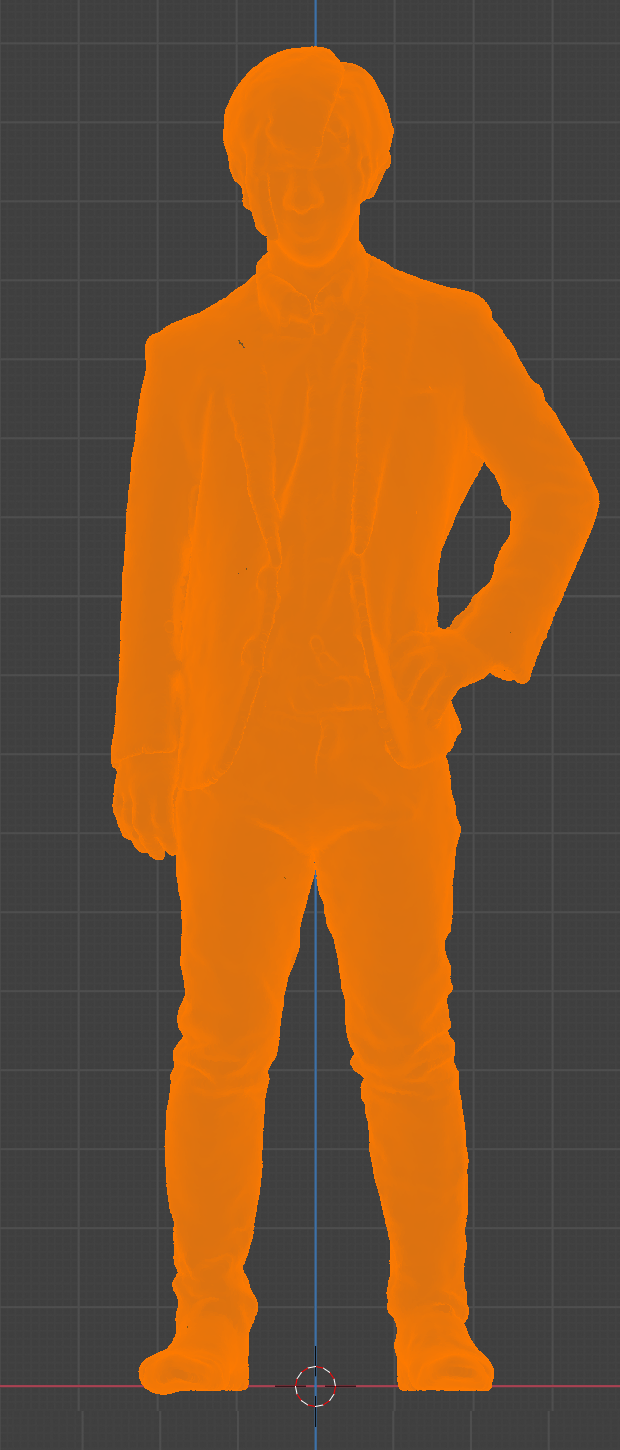
Reduced: Each point can be recognized in the reduced model.

Original:

Reduced: UV coords are also reduced as a side effect, then the stripes pattern on the shirt was slightly deteriorated. it’s still acceptable for me, and it depends on number of reduced points.

How to do it?
An open-source 3D mesh processing tool called MeshLab can help! Available for Windows, macOS, and Linux.
Step 1: Import the 3D model

Step 2: Follow these steps in the menu: Filters -> Remeshing, Simplification and Reconstruction -> Simplification: Quadric Edge Collapse Decimation (with texture)
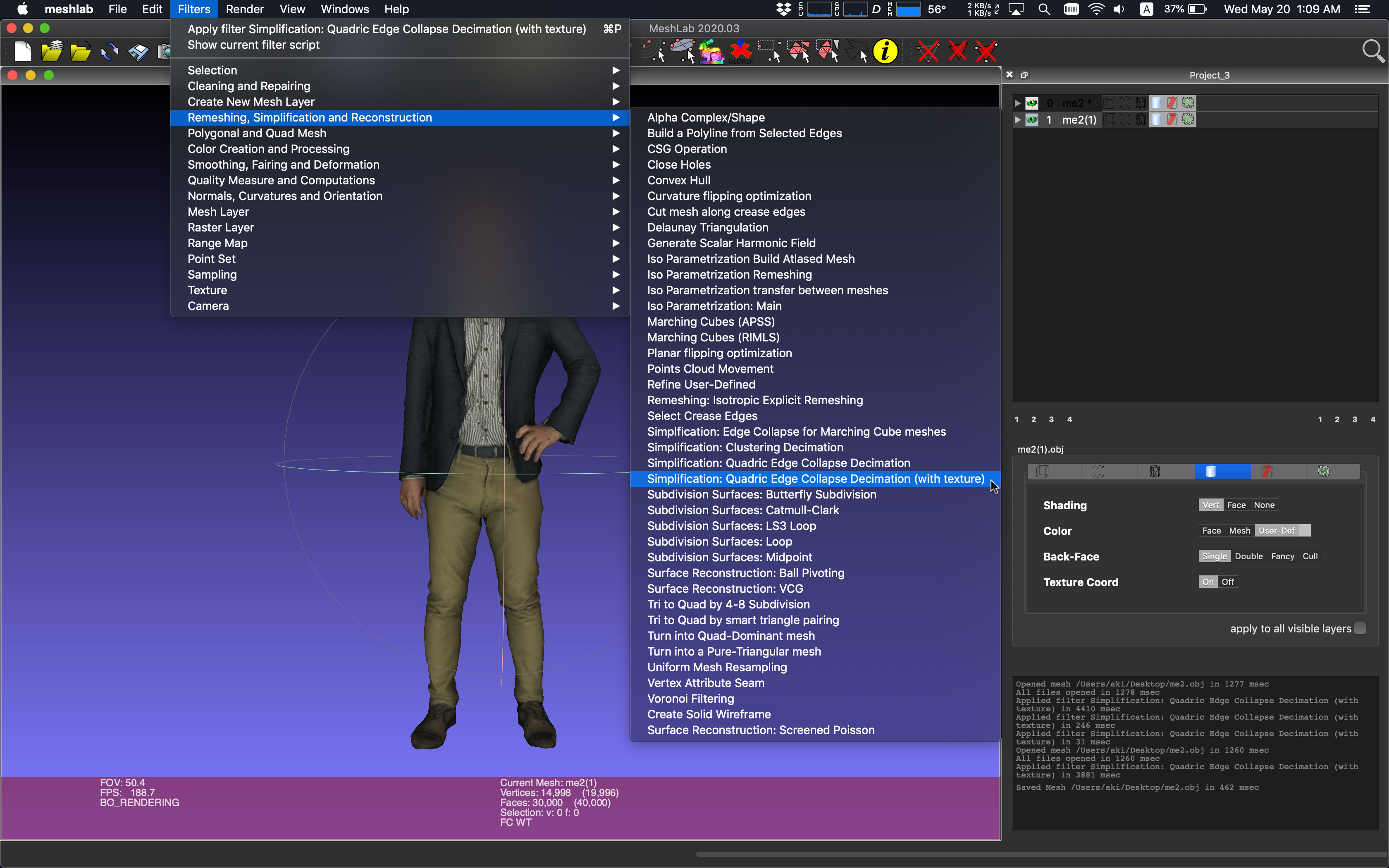
Step 3: Input the polygon count to be.

Step 4: Export


That’s it!
Wanna see me in 3D as a result?
By the way, if you convert the 3D model into GLB (glTF), the file size will be even more compressed.
OBJ without texture image: 3MB
GLB contains texture image: 1.4MB